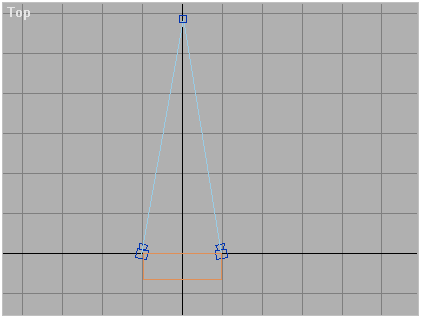stereoscopy with 3D-Studio MAX
stereo camera
All you need are two camera objects, group them an then link them with a box-object.
The box is important, because it provides the static form of the camera pair also when moving it around. It's like you nail the cameras on a piece of wood. You can download an example 3D-Studio Max file for further details.
stereo panorama
To create a stereo panorama, place a stereo cam pair - as described above - into the center of your scene. Turn the cameras to at least 12 or 16 positions and take one picture for each camera. You now can use a stitcher program such as PhotoVista or Apple's QTVR Authoringstudio to create the two panorama images. Now use our ImageJ Plugin to combine these two pictures into an interlaced one.
To watch this stereo panorama conrolled by the head tracker, simply use my Java program trackerPano, which is included in the Java driver package.
You can download the chess game example 3D-Studio Max file for further details.
stereo animation
Creating stereo animations with 3D-Studio MAX is easier than you might think...
With the Video Post function you can create stereoscope animations directly within 3D-Studio Max. Video Post calculates each frame for both cameras and uses an alpha mask to combine the two images to an interlaced picture.
It's best to use an uncompressed video format, like FLC, to avois comression artefacts, which often distray the interlaced image structure.Download an example 3D-Studio MAX Video Post File for your own experiments.